Blog
Unlimited Data Export for Easier Privacy Audits and CMP Disclosures
July 12, 2024

Keeping track of all your tracking technology partners to ensure compliance with privacy regulations can be challenging and time-consuming. That’s why we’re excited to introduce a powerful new feature in your Diagnose Compliance Monitoring dashboard: Report Requests.
Available now, this feature is designed to make data integration, historical insights, compliance reporting, and data access more efficient than ever before.
Seamless Data Integration
Effortlessly export data to CSV files, making it simple to integrate with analytics tools like Power BI and Looker Studio. Now, you can unify your data sources and gain deeper insights without any hassle.
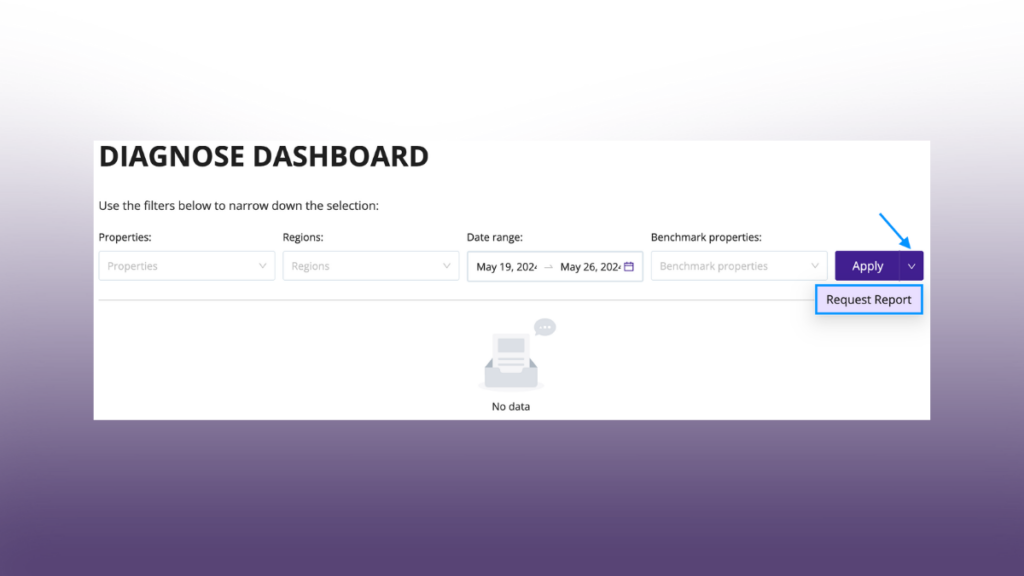
Comprehensive Historical Insights
Gain valuable insights over any desired period with customizable date ranges in your reports. Whether you need data for a month, a year, or more, our new feature supports thorough privacy audits and detailed analysis.
Streamlined Compliance Reporting
Simplify the creation of mandatory disclosures with pre-configured, automated report requests. This feature reduces the time and effort needed for CMP disclosures and to maintain public cookie pages, as required in the Nordics or for Oregon’s new state privacy law.
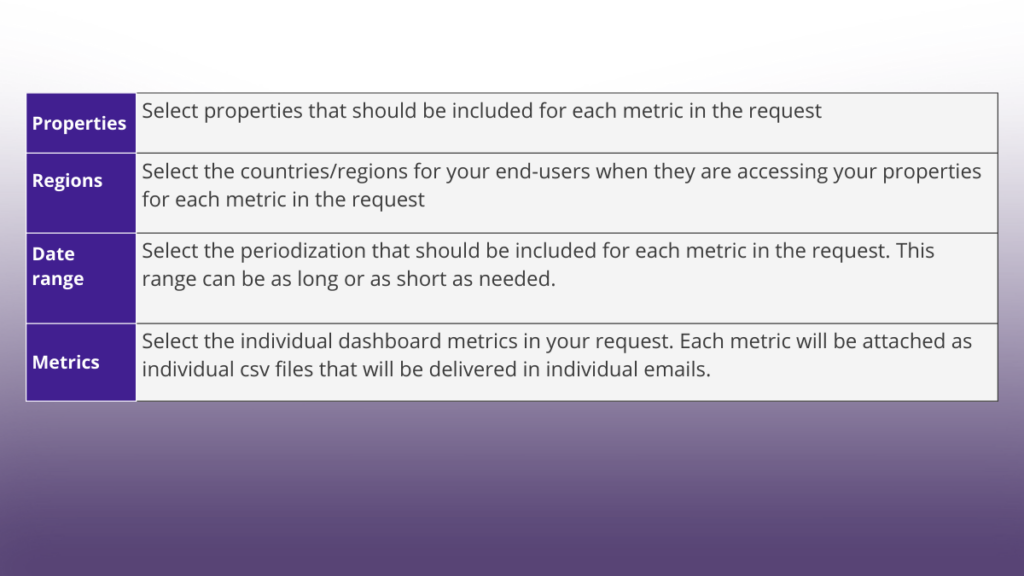
Immediate Data Access
Receive detailed reports directly to your email in your preferred format. Each requested metric is delivered as a CSV file, ensuring you have immediate access to the data you need, without delays.
How It Works
Requesting a report is straightforward:
1. From any metric dashboard in Diagnose, select the desired dashboard metric.
2. Click on the down-arrow next to the Apply button and choose “Request Report.”
3. Configure the request by selecting properties, regions, date range, and metrics.
4. Submit your request and receive the reports directly in your email.
We are committed to providing solutions that simplify data management and compliance. The new Report Request feature is designed to enhance your data handling capabilities, making it easier to stay informed, compliant, and efficient. Embrace this new functionality to streamline your workflows and elevate your data management strategies.
For more detailed information, visit our help article.
Latest Blog Posts
Mixed VPPA Rulings Signal Jurisdictional Uncertainty While ICO Releases Consumer Consent-or-Pay Guidance
October 28, 2025Federal courts split on VPPA video provider definitions while...
Florida AG Targets Roku Over Consent Failures as EDPB Announces 2026 Transparency Enforcement Focus
October 21, 2025Florida AG sues Roku over consent failures under state...
California Mandates Global Privacy Control in All Browsers by 2027 as Switzerland Issues Cookie Paywall Guidelines
October 13, 2025California requires all browsers to support opt-out signals by...
Latest White Papers
Connecting Legal & Marketing Teams on Consent and Preferences
February 4, 2025Break down data silos and unlock better collaboration. Marketing...
Navigating Sensitive Data in the U.S.
February 4, 2025Download our comprehensive guide to learn how different states...
Enterprise Guide To Cookie management & Tracker List Curation
July 1, 2024How to review the tracking tech on your websites...
Keep in touch
Sign up for our newsletter to keep up with privacy news for adtech and martech,
plus occasional company news.
