Blog
Vendor status helps teams collaborate on third-party governance
July 12, 2023
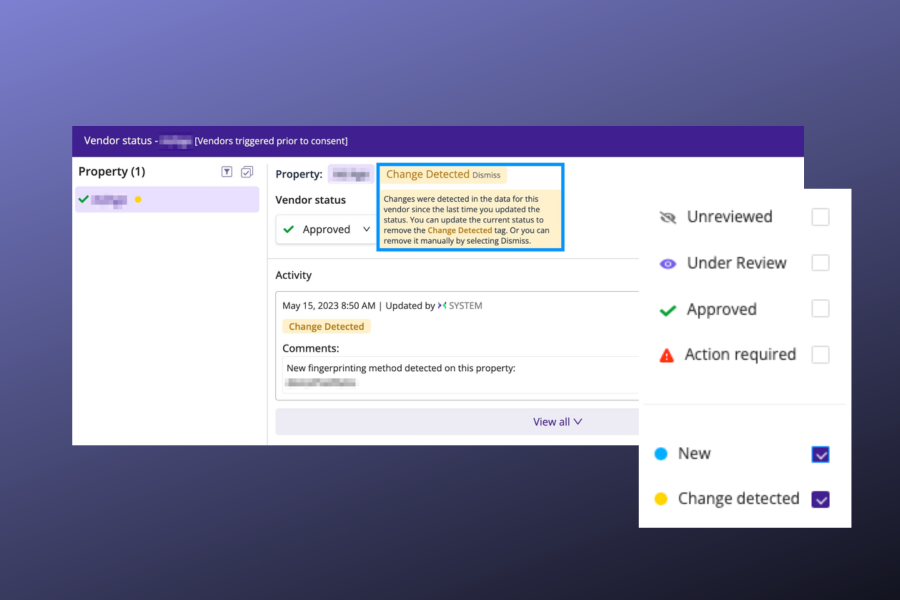
Sourcepoint’s Diagnose scanning was designed to shine light on the third-parties operating on your owned and operated properties, and help mitigate the risks that come from your vendor ecosystem. But looking at a map of your adtech and martech supply chain is only the first step.
Maintaining a robust privacy program is a cross-functional effort that spans legal, security, marketing, ad ops, engineering, and sometimes even external resources. Each team is equipped with unique and necessary context to comment on vendor activity and make changes to your compliance program.
That’s why we’re thrilled to announce the addition of Vendor Status to Diagnose dashboards, built for cross-functional teams to more efficiently collaborate and manage the privacy risks of third-party vendors on their website.
Align stakeholders with vendor statuses
When you use Diagnose to spot sources of risk in your vendor supply chain, the next step is actually taking action. Vendor Status gives you and your collaborators a reliable source of truth that reflects what stage of approval a vendor is in, and why.
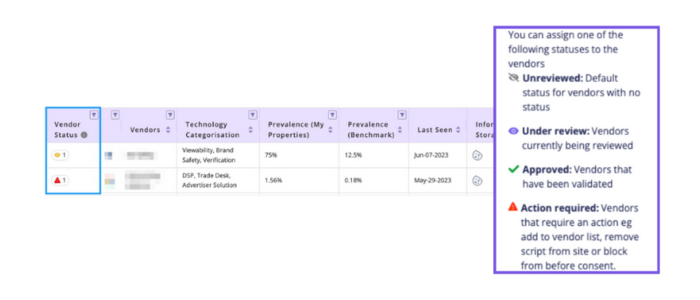
All vendors are marked as Unreviewed by default, and from there you can change their status to Under Review, Action Required, or Approved.
- Unreviewed
- This is the default status for all vendors.
- Under review
- The vendor is currently being reviewed.
- Action required
- The vendor needs to be actioned upon.
This could mean adding the vendor to your vendor list, removing the vendor’s script from your site, blocking the vendor from triggering before consent, or whatever your organization decides.
- The vendor needs to be actioned upon.
- Approved
- Any needed actions have been taken and the vendor is approved by your organization
You can make changes to a vendor’s status on individual properties, as well as across multiple properties at once.
Detect changes and new vendors for review
Your adtech and martech ecosystem is always changing, so it can be hard to keep track of which of the vendors are new, and which ones you’ve seen before. And you can’t trust that the vendors you’ve approved will continue to do the same thing over time.
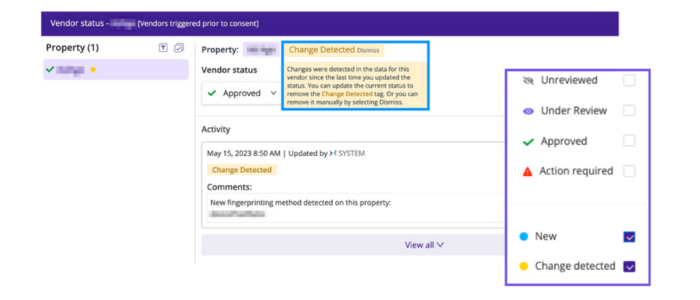
In addition to user-designated vendor statuses, vendor tags are system generated statuses that indicate a vendor as New or Changes Detected.
- New
- The vendor has been newly observed on your property
- Changes Detected
- Changes in a vendor’s behavior have been detected since you last updated its status.
- Changes can include:
- • new vendor domain observed
• new cookie observed
• a new method of fingerprinting is observed
• vendor observed writing to or using local storage when not previously doing so
Rather than manually compare reports between time frames and hope you spot the differences, vendor tags help you instantly identify new vendors or new activity that’s been picked up in your Diagnose scans.
With vendor tags, you and your team will always stay informed about new activity and initiate the right workflows in response. Plus, the ability to filter vendors by approval status or new activity makes it easy to prioritize your attention.
For vendors you have already approved or determined not to require action, you can also dismiss tags manually.
Frictionless workflows for cross-functional teams
While vendor statuses provide a shared understanding on the current approval status of a vendor, the introduction of activity logs lets you document and attribute changes made over time.
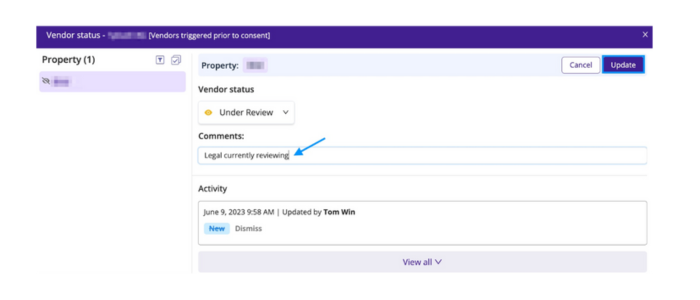
When you make changes to a vendor’s status, the action is logged and attributed to your user account, and you are asked to provide comments on the change. Your teammates get visibility into how and why a change was made, and whether they need to take action on their ends.
Keeping records on changes are especially important for organizations where several stakeholders, including external resources, are involved in the approval of vendors.
Find out more about using Vendor Status
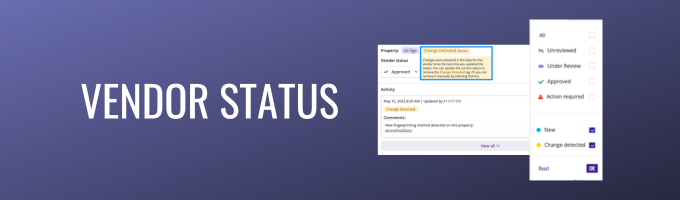
Head to our help center to read our documentation. Or contact us for a demo.
Visualize your vendor supply chain
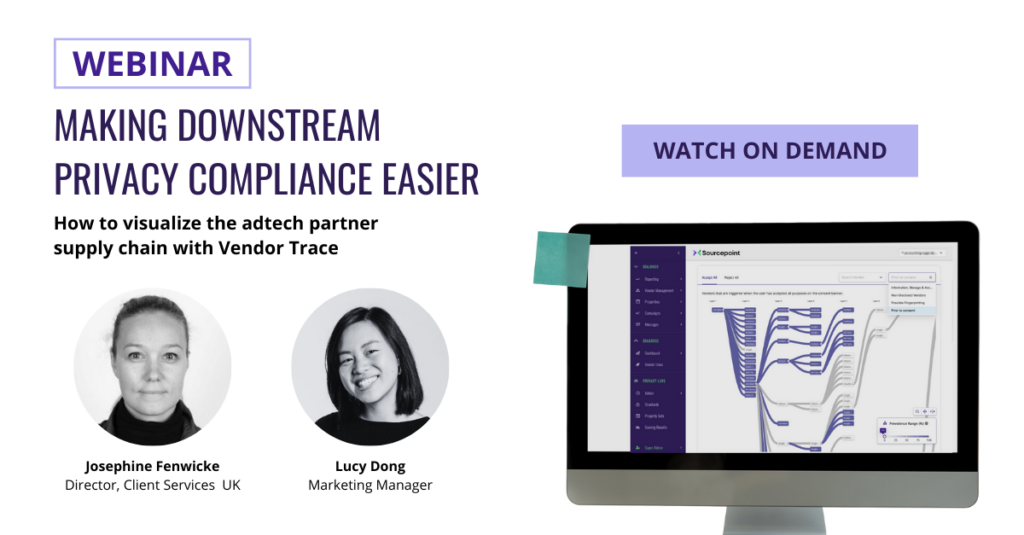
Knowing which vendors are on your site is just scratching the surface. That’s why Vendor Trace is built to show you everything from the big picture all the way down to the journey of a single vendor.
Watch our webinar on demand to understand how to visualize your entire adtech and martech stack.
Latest Blog Posts
A new chapter: Sourcepoint is joining Didomi to build the future of privacy technology
July 8, 2025Sourcepoint is joining Didomi, a global leader in data...
CCPA Settlement, UCPA Case, and International Compliance Trends
July 7, 2025California AG settles $1.55M CCPA case with Healthline Media...
Tennessee’s TIPA Takes Effect, Teledoc Must Face Wiretapping Claims, Plus Global Privacy Updates
June 30, 2025Tennessee Information Protection Act (TIPA) takes effect July 2025...
Latest White Papers
Connecting Legal & Marketing Teams on Consent and Preferences
February 4, 2025Break down data silos and unlock better collaboration. Marketing...
Navigating Sensitive Data in the U.S.
February 4, 2025Download our comprehensive guide to learn how different states...
Enterprise Guide To Cookie management & Tracker List Curation
July 1, 2024How to review the tracking tech on your websites...
Keep in touch
Sign up for our newsletter to keep up with privacy news for adtech and martech,
plus occasional company news.
