Blog
Downstream compliance made easy with Vendor Trace
January 24, 2023
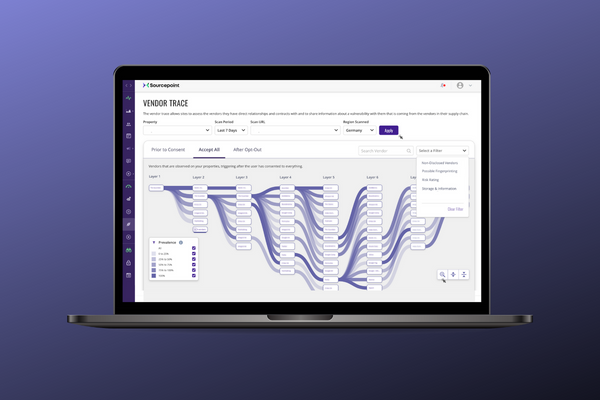
Uncovering all cookies being dropped on your site is one of the first steps to building a vendor list and providing accurate cookie disclosures to users. From there, Diagnose gives you the tools to audit your vendors—flagging technologies that show signs of compliance risk and data leakage, and which vendors triggered them.
Vendor Trace, a new dashboard available in Diagnose, goes several layers further to chart the complex web of calls that ultimately lead to each cookie or script landing on your site. The interactive flowchart includes the ability to search for and isolate specific vendor paths, as well as apply compliance related filters to highlight bad actors within the vendor supply chain.
Here’s how you can use Vendor Trace to visualize and manage downstream vendor compliance:
1. Zoom in on specific vendors
Diagnose already helps you generate a comprehensive view of all vendors being triggered on your site, including those coming from vendors outside of your vendor list. When it comes to advertising and marketing technology, the origins of a single cookie can trace back several layers. So when something looks amiss, you’re sent digging for the source.
Now you can take the insights about potentially problematic vendors surfaced in your Diagnose reports, and isolate those vendors in the Vendor Trace. Using the Vendor Trace search function, you can highlight the chain of calls that lead to a specific vendor being triggered on your site, allowing you to get at the root cause of unwanted scripts.
2. Get the big picture with compliance filters
Get the birds eye view of possible compliance issues, so you know where to zoom in. For example, if a vendor is seen with a large number of branches coming off it, that would be cause to be worried about unnecessary data leakage. Filters available in Vendor Trace further enhance your understanding of potential risk by overlaying compliance related metrics.
- Non-disclosed vendors filter
- Highlight vendors that are not disclosed on your vendor list or called vendors not on your vendor list. This view is useful for confirming that your CMP setup is up-to-date and working properly.
- Fingerprinting filter
- Highlight vendors in the vendor chain who satisfy at least one of the methods used by Sourcepoint to identify possible fingerprinting, which is a way for technology companies to identify an individual’s browser or device based on its unique configuration.
- Prior to consent filter
- Highlight vendors in the vendor chain detected before the end-user provided consent, an important indicator of compliance risk.
- Storage and information filter
- Highlight vendors in the vendor chain who are either dropping cookies, possibly fingerprinting, or writing to local storage.
3. See how vendors respect user actions
You can also view your report based on consent actions to visualize which vendors respect your users’ consent choices. Simply toggle between the different consent action tabs to see how vendors react to simulated user choices, including:
- Accept All
- Vendors triggered when the user has accepted all purposes in the CMP
- Reject All
- Vendors triggered after the user has rejected all purposes in the CMP.
- Prior to Consent
- Vendors triggered prior to the user making any choices in the CMP.
- No Opt-out
- Vendors triggered when the user has not opted out of the sale of personal information.
- Do Not Sell My Personal Information
- Vendors triggered after the user has opted out of the sale of their personal information.
4. Simplify remediation with partners
It can be challenging to communicate with partners about behavior on your website they may very well not even be aware of. Vendor Trace gives you a detailed flowchart that can be shared as evidence of your partners’ technology being connected to possible compliance risks—so they can block the right scripts, and so you’re both doing better by your users.
Watch a demo
Knowing which vendors are on your site is just scratching the surface. That’s why Vendor Trace is built to show you everything from the big picture all the way down to the journey of a single vendor.
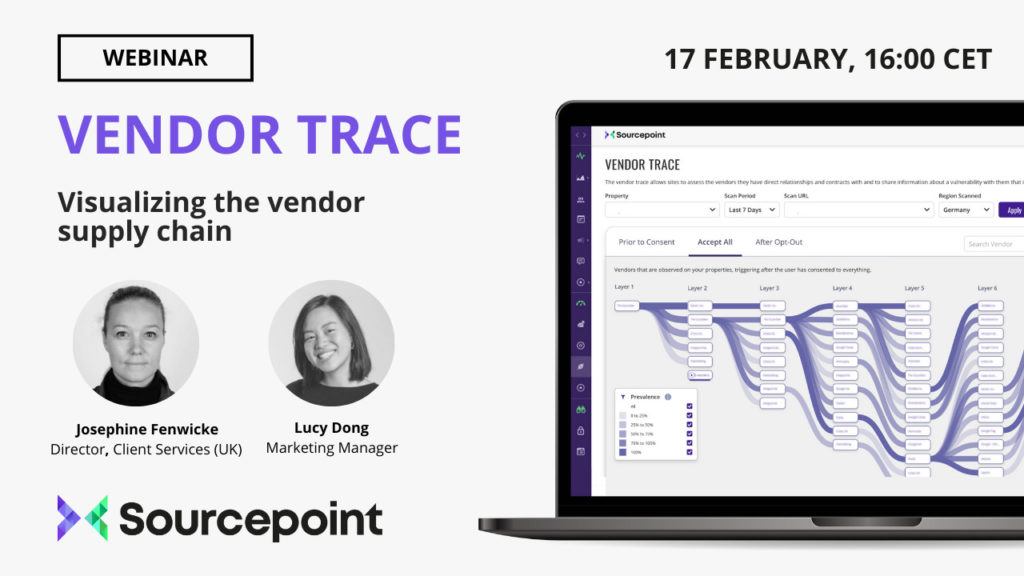
Watch our webinar on demand or check out our help center for a guide to setting up your first Vendor Trace report.
Latest Blog Posts
FTC and Sensitive Location Data; New Pen Register Class Actions
December 9, 2024FTC takes action against the sale of sensitive data...
California CPPA Issues Notice of Proposed Rulemaking
November 25, 2024News out of California this week. The CPPA moved...
Mitigating risk under the Video Privacy Protection Act (VPPA)
November 23, 2024Because VPPA is just one of many tools being...
Latest White Papers
E-book: Enterprise Guide To Cookie management & Tracker List Curation
July 1, 2024How to review the tracking tech on your websites...
Benchmark Report: US Privacy Compliance
August 19, 2022The current state of publisher compliance with CCPA, and...
Keep in touch
Sign up for our newsletter to keep up with privacy news for adtech and martech,
plus occasional company news.
